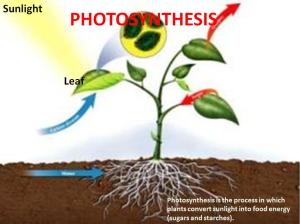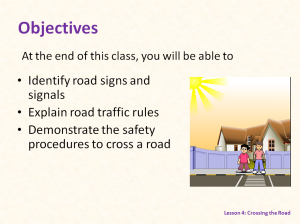Hope you have enjoyed the first two posts in this series. If you haven’t read them, do look into them. I invite you to share your experience as an online tutor with me and do leave your comments on my posts. For aspiring online tutors from India/abroad, you can read the first and second parts of this series before this post and feel free ask me any questions that you have. You can reply to this post and I always make it a point to reply to every single post. If you would like to share this post with your friends, do tweet it using the tweet button at the end of this post.
I will be giving a brief overview on some of the platforms which are commonly used by online tutors in India for synchronous e-learning. Online tutoring can be done on numerous platforms. Like I had mentioned in my previous post, some are available for free and some on payment basis.
These are free!
There are loads of free stuff which can be used for online tutoring. I will give a brief account on some of them which I have used so far.
MSN Live, Google Talk, Y! Messenger, Skype: These are the most common chat software used all around the world. Anyone who uses the Internet will have a Gmail, Yahoo!, an MSN Live ID or a Skype ID, if not all. Interaction may be carried out through chats (text, voice and video). They work on a mode called VoIP (Voice over Internet Protocol). All these platforms offer free VoIP services. Since all these platforms also support file transfer, you can share documents, presentations and images which are relevant to the lessons. Yahoo Messenger has a theme known as Doodle, which even enables freehand writing on the chat window. A disadvantage with such chat software is the lack of real-time simultaneous view of documents (through file sharing) and discussing over it. This can be overcome by using whiteboard software.
Jabber: Jabber is an open source chat client. A jabber account also gives access to open source white boards like Coccinella.
Coccinella: It is a free chat software which also has an interactive whiteboard bundled with it. You would need a Jabber account (It’s free again!) to work with this. An interactive whiteboard is one upon which both the instructor and the student can write and share ideas. Cocinella features some of the basic functions of a whiteboard and is a pretty good place to start with.

Coccinella's Whiteboard
Vyew: It is another whiteboard software. Apart from the standard voice and video sharing along with an interactive whiteboard, it also allows desktop sharing, wherein the instructor/student can look into each other’s desktop real-time. Vyew has both free and premium versions. The free version has certain limitations with respect to the number of participants (not more than 20) and will have adverts in it. You would require to enable Java on your browser to use it.

Vyew's Whiteboard
Got the dough? You’ll need to pay for these!
Webex: This is, by far, the best web conferencing platform that I have used. It has everything in it from document sharing to chat, to video conferencing and lots more. You also have the facility to record the entire session and archive it. Webex does offer a fully functional free 14 day trial which will give you a feel of the interface.

Webex Whiteboard
Elluminate: Elluminate is another web conferencing platform which has a variety of capabilities loaded in it. It has several features similar to the Webex platform, including document sharing, voice and text chats, session recording and so on. Elluminate offers a fully functional trial account for 30 days and that is a good amount of time for you to learn and appreciate the worth of this platform.

Elluminate's Whiteboard
These are some of the platforms which I have used so far. There are many more such platforms offering such services. Do let me know if you find any other interesting platforms. Got any comments/questions for me? Just leave me a message under the comments section.
In my next post, I will be discussing about some of the tools and platforms that are available for asynchronous e-learning.
Happy reading!